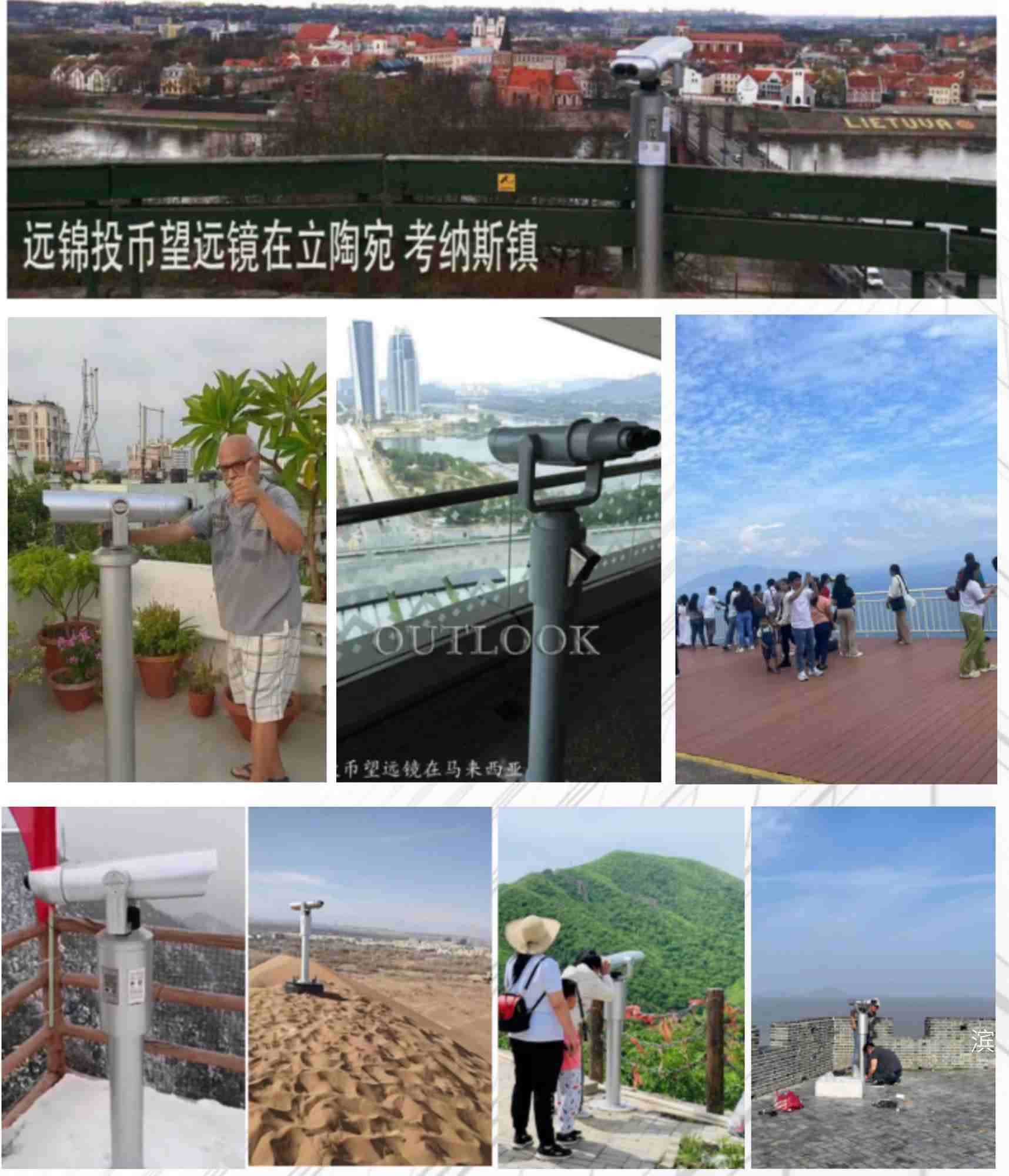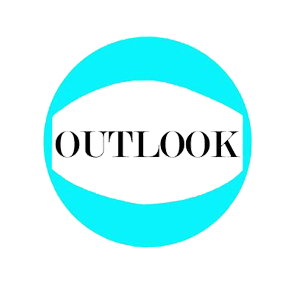Maintaining and servicing coin-operated telescopes and coin operated binoculars at scenic spots is crucial, directly impacting visitor experience, equipment lifespan, and the overall image of the attraction. This is a detailed maintenance and service guide for your reference.
I. Daily Maintenance of Coin-Operated Telescopes and Coin Operated Binoculars (Performed daily or at the start of each shift)
The core of daily maintenance for coin-operated telescopes includes cleaning the exterior, checking functionality, and troubleshooting minor issues.
1. Cleaning the Exterior of the Coin Operated Binoculars:
Lens housing: Wipe the telescope body with a clean, soft cloth to remove dust, fingerprints, rainwater, bird droppings, etc. For stubborn stains, use a small amount of mild detergent (e.g., diluted dish soap), then immediately wipe with a damp cloth and finally dry with a dry cloth. Ensure no liquid enters the device.
Lens: Use specialized lens cleaning paper, a lens pen, or a blower to clean the lens. Blow off surface dust with a blower, then gently wipe with lens cleaning paper. Never use paper towels, clothing, or rough materials to wipe the lens, as this can cause scratches.
QR code/coin slot area: This is a critical area. Ensure it is clean and transparent, free of stains or residue. Gently wipe with a soft cloth and an alcohol swab to ensure the QR code is clearly visible and the payment/coin acceptance area is functional.
2. Functional Check of the Coin-Operated Telescope and Coin Operated Binoculars:
Power check of Coin Operated Binoculars: Verify that the coin operated binoculars is powered on and the indicator light (if any) is functioning correctly.
QR code payment test: Use your phone to scan the QR code and check if the payment page opens correctly and if the telescope starts immediately after successful payment. Check network connectivity (for 4G IoT SIM card devices).
Coin/card payment test: Insert the specified coins or use a test card to check if the telescope starts correctly.
Optical check: Observe the inside of the telescope for any visible fogging or mold. Rotate the focus ring to check image clarity and smooth focusing.
3. Mechanical Structure Inspection of Coin Operated Binocular: Check that the telescope's tilting and rotating mechanisms operate smoothly, and ensure there are no unusual noises or excessive tightness/looseness.
4. Maintaining the Surroundings of the Coin-Operated Telescope and Coin Operated Binocular:
Clean up any debris around the equipment to ensure visitors have ample space to stand and view.
Check that the equipment's base is securely mounted and not loose.

II. Regular Maintenance of Coin-Operated Telescopes and Coin Operated Binocular (Weekly/Monthly/Quarterly)
Regular maintenance of coin-operated telescopes requires more in-depth procedures, potentially involving internal inspections and professional cleaning.
1. Dust Removal from Inside the Telescope: With the power off, open the access panel (if present) and carefully remove dust from the circuit board, motor, and other components using a blower and a soft brush. Non-professionals should not touch the internal circuitry.
2. Lubrication of Mechanical Components: Apply specialized grease (not oil) to the gears, bearings, and other mechanical parts to ensure smooth operation and prevent wear and rust.
3. Optical System Inspection: Carefully inspect the internal lenses for mold, delamination, or severe scratches. Minor mold can be cleaned by professionals with specialized solutions; severe problems require lens or optical module replacement.
4. Fastener Inspection for the Telescope:: Check and tighten all screws, especially those securing the telescope body and base, to prevent loosening due to vibration.
5. Software and Network Check for the Telescope:
Check and update the firmware of the telecope controller (e.g., microcontroller) if updates are available.
Confirm that the IoT SIM card has sufficient data and the plan is not expired.
Check the backend management system to verify that payment records match device activation records.
III. Maintenance of Coin-Operated Telescopes After Seasonal/Extreme Weather Conditions
1. After Rainy/Humid Weather: Check the seal of the coin-operated telescope to ensure it is watertight. Check for any moisture, condensation, or water damage inside. In severely humid areas, place a desiccant pack inside the device and replace it regularly.
2. After Sandstorm/Dusty Weather: Thoroughly clean the exterior of the coin-operated telescope, especially the optical components and crevices, to prevent dust accumulation and damage.
3. After Winter/Extreme Cold Weather: Check if the telescope's components are frozen due to low temperatures, and if the lubricant has become ineffective. If the coin operated binocular will not be used during winter, consider disconnecting the power and covering it to prevent dust.
IV. Common Faults and Troubleshooting for Coin-Operated Telescopes
Fault Description Possible Cause Solution
Payment successful, but telescope does not start: Relay failure, motherboard failure, loose wiring Check power supply, restart the device, contact professional repair service
Coin/Card not accepted by the coin operated binocular: Coin slot blockage, coin stuck, sensor failure Clean the coin slot, check for foreign objects, contact repair service
Blurred image: Dirty lens, mold on lens, optical axis misalignment Clean the lens; if ineffective, have it calibrated or replaced by a professional
Cannot rotate or focus: Mechanical jamming, damaged gears, motor failure Try lubricating; if ineffective, replace parts

V. Safety and Management Recommendations for Coin-Operated Telescopes
1. Maintain a logbook: Record the date, personnel, maintenance tasks, and any problems encountered for tracking the device's status.
2. Assign a maintenance staff: Train operators on basic maintenance and troubleshooting. Sign a maintenance agreement with the supplier for advanced maintenance and repairs.
3. Stock spare parts: Keep a supply of common consumables and parts, such as QR code stickers, fuses, and lubricants.
4. Safety first: All maintenance must be performed with the power completely off. During thunderstorms, disconnect the power to prevent lightning damage. By establishing a comprehensive maintenance system that includes daily, periodic, and specialized maintenance, the failure rate of telescopes at scenic spots can be significantly reduced, improving tourist satisfaction and ultimately extending the lifespan of the equipment.